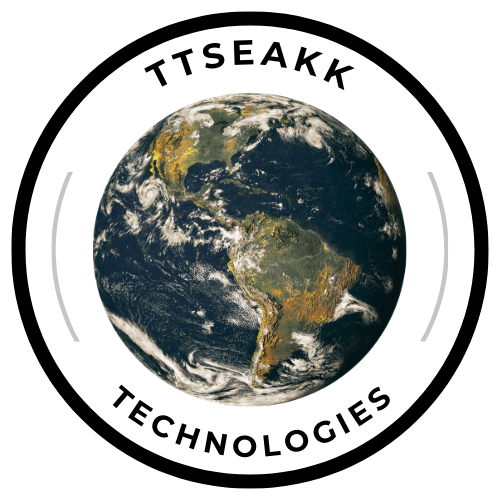TTSEAKK
ALL-IN-ONE CLIENT PLATFORM.
STREAMLINE YOUR CUSTOMER MANAGEMENT AND AUTOMATE ADMIN TASKS EFFORTLESSLY.

Step-by-Step Guide to Automating Your Customer Service
“Automation is going to cause unemployment, and we need to prepare for it.” - Mark Cuban
Introduction:
In the ever-evolving landscape of small business operations, the significance of efficient customer service cannot be overstated. With technology advancing at an unprecedented pace, automating customer service processes has become a feasible and highly effective strategy for enhancing customer satisfaction while simultaneously freeing up valuable time for businesses. This guide will walk you through the steps of automating your customer service, focusing on FAQs, chatbots, and email responses.
Why Automate Customer Service?
Before diving into the "how," let's quickly address the "why." Automating customer service can:
Reduce Response Times: Instant responses to common queries mean happier customers.
Increase Efficiency: Automation allows your team to focus on more complex tasks.
Provide 24/7 Support: Your business can offer support outside traditional working hours.
Gather Insights: Automated systems can collect data on common issues or questions, helping you improve your service.
Step 1: Identify Common Queries
The first step towards automation is understanding what your customers frequently ask. Analyze past interactions, such as emails, phone calls, and live chat sessions, to compile a list of frequently asked questions (FAQs). This list will form the basis of your automated responses.
Step 2: Create a Comprehensive FAQ Section
With your list of common queries in hand, develop a comprehensive FAQ section for your website. This section should be easy to navigate and searchable, allowing customers to quickly find the answers they need without direct intervention from your team. Ensure that the answers are clear, concise, and informative.
Step 3: Implement Chatbots
Chatbots can handle a significant volume of customer inquiries by providing instant responses to common questions. Here’s how to set one up:
Choose a Chatbot Platform: Select a platform that integrates well with your website and offers the features you need, such as AI capabilities and customization options.
Train Your Chatbot: Use the common queries identified in Step 1 to train your chatbot. The more information you provide, the more effective your chatbot will be.
Customize the Experience: Personalize the chatbot’s responses and tone to match your brand’s voice. This helps maintain a consistent customer experience.
Test and Launch: Before going live, thoroughly test your chatbot to ensure it responds accurately to a variety of inquiries. Once satisfied, launch the chatbot on your website.
Step 4: Automate Email Responses
Email automation involves setting up predefined responses to common queries. Here’s how to automate your email customer service:
Set Up Email Filters: Use your email service’s filtering capabilities to categorize incoming emails based on keywords or phrases.
Create Template Responses: For each category, create a template response that provides a helpful answer or directs the customer to the appropriate resources.
Implement Email Automation Software: Choose software that can automatically send the predefined responses based on the filters you’ve set up. Ensure there’s an option for customers to escalate their query to a human if their issue isn’t resolved.
Step 5: Monitor and Adjust
Automation is not a "set it and forget it" solution. Continuous monitoring is crucial to ensure the systems are functioning correctly and efficiently. Regularly review the performance of your FAQ section, chatbot, and email responses. Collect feedback from customers and make adjustments as needed. This iterative process will help you refine your automated customer service over time.
Step 6: Train Your Team
Ensure your team is well-versed in managing and updating the automated systems. They should understand how to interpret the data collected by these systems and use it to make informed decisions about further improvements or personal intervention when necessary.
Step 7: Communicate with Your Customers
Inform your customers about the automated options available to them. Highlight the efficiency and around-the-clock availability of these services. However, also assure them that they can still reach a human for complex issues. This balance is crucial for maintaining trust and satisfaction.
Check out 80 Free ChatGPT prompts here
Conclusion
Automating your customer service doesn't mean losing the personal touch that distinguishes your small business. Instead, it enhances your ability to meet your customers’ needs quickly and efficiently, allowing you to allocate human resources to areas where they’re most needed. By following these steps, you’ll not only improve your customer satisfaction rates but also free up your team to focus on driving growth and innovation within your business.
Remember, the key to successful automation lies in continuous improvement and adaptation. As your business evolves, so too should your automated customer service processes. By staying attuned to the needs of your customers and leveraging technology, you can ensure that your small business remains competitive, responsive, and poised for success.
Our Services
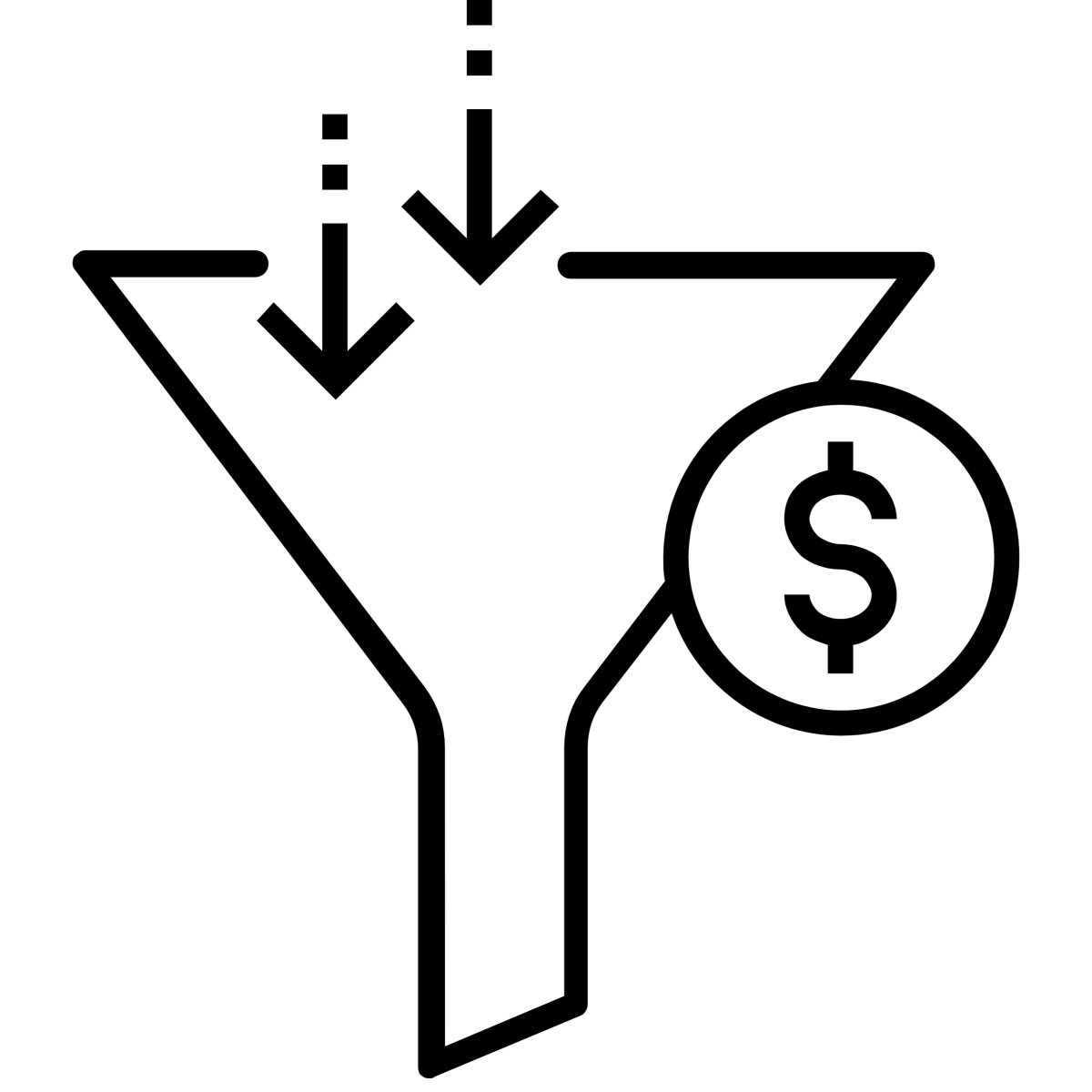
SALES PIPELINES
Create as many Sales Pipeline dashboards as you like to SEE and TRACK your sales processes and sales funnels at all times.
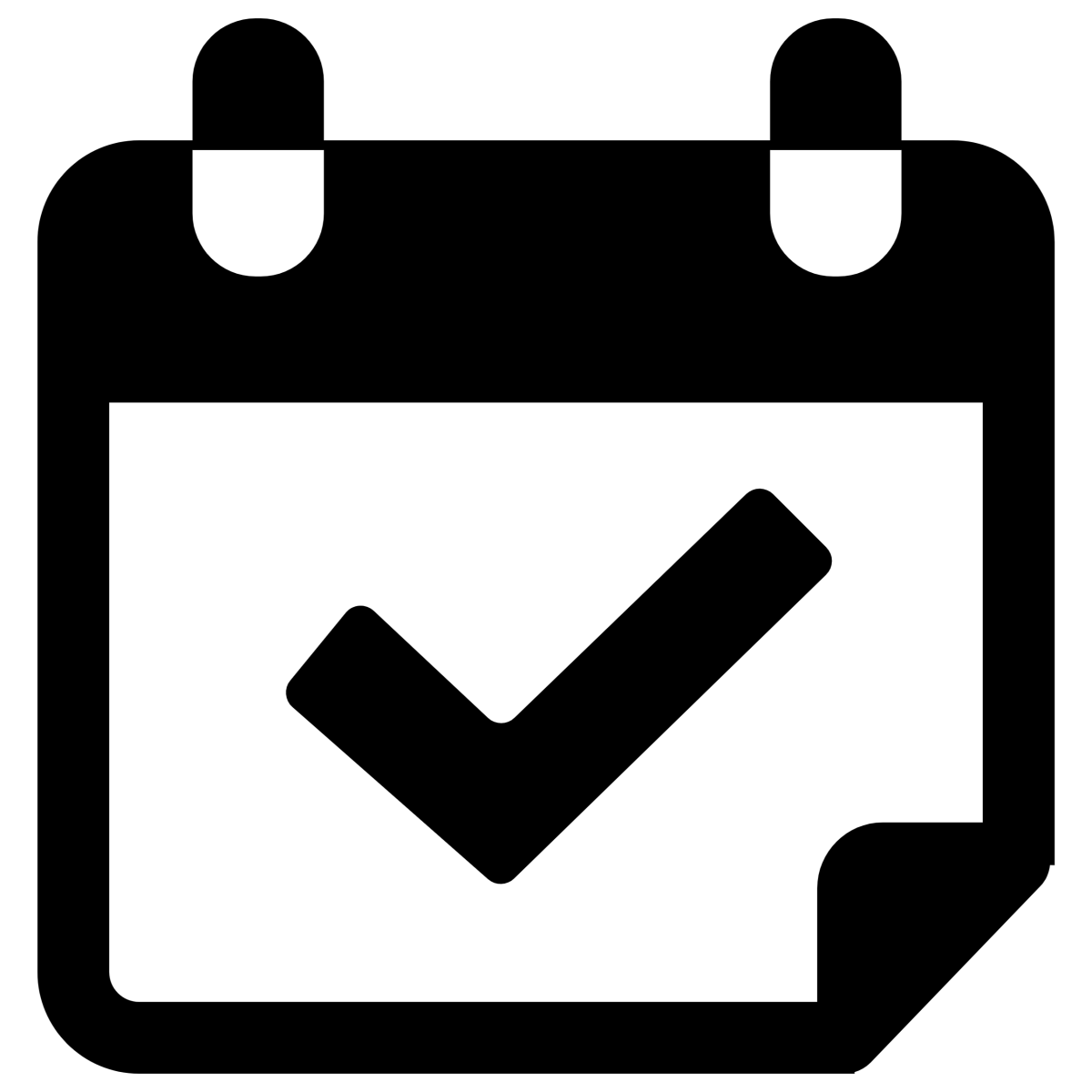
CALENDARS
Prospects or clients can now book calls or sessions on your calendar dashboard. No more back and forth organising a meeting time.
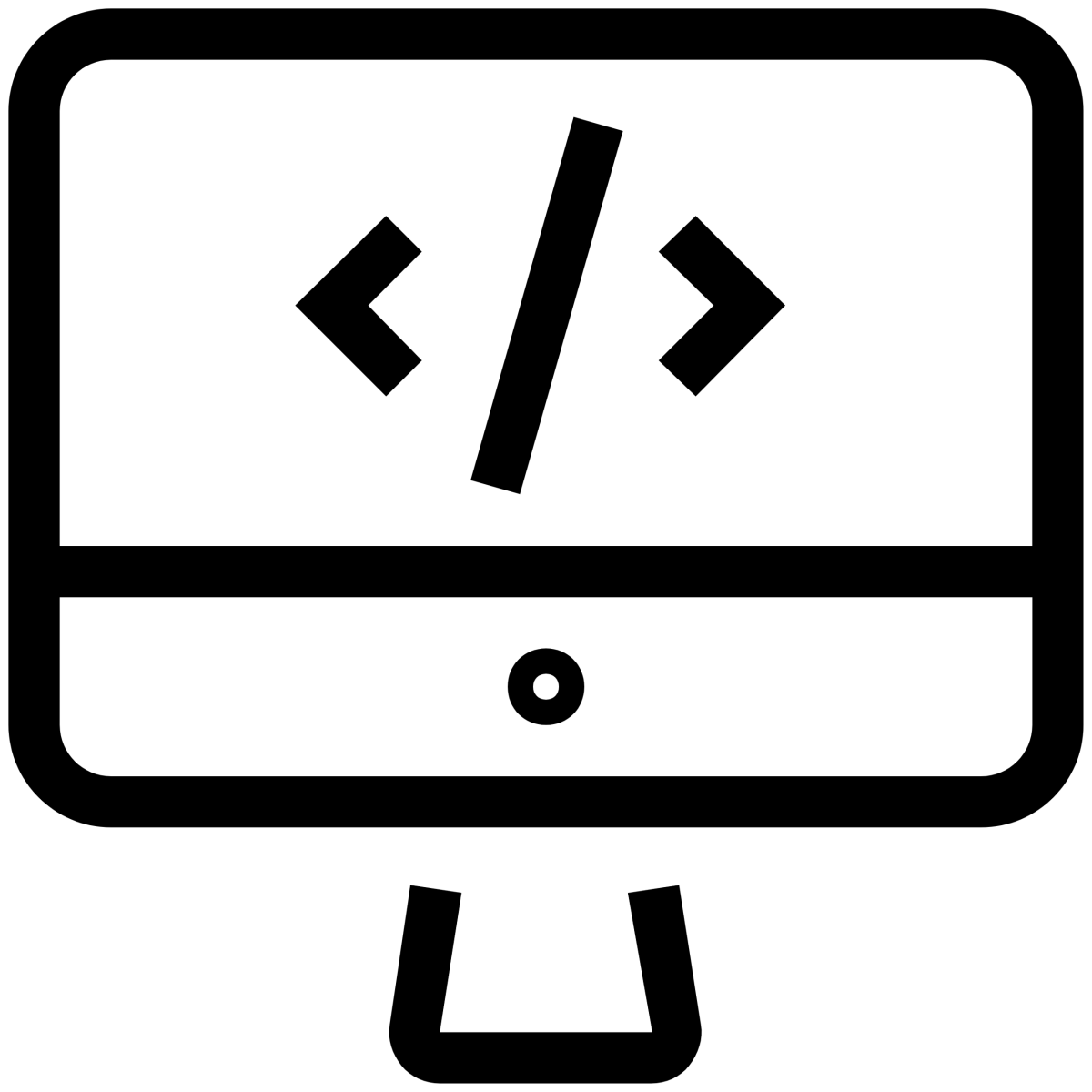
WEBSITE BUILDER
Need a professional website to collect leads. There is a fully functional Website Builder inside. No need for fancy programming.
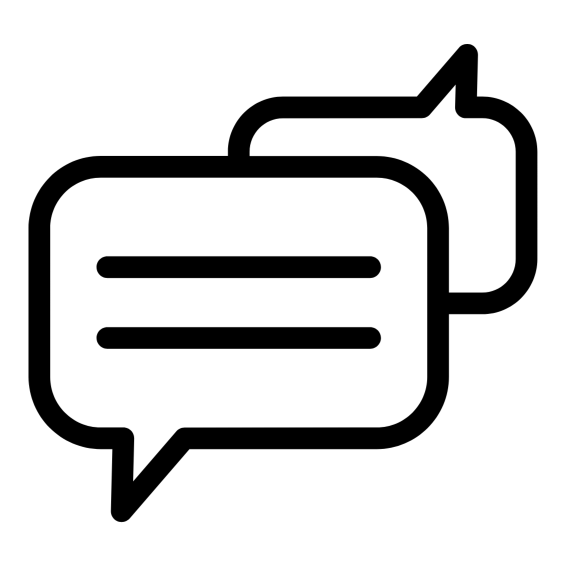
LIVE CHAT WIDGET
Convert more website visitors into leads & sales conversations with Webchat.
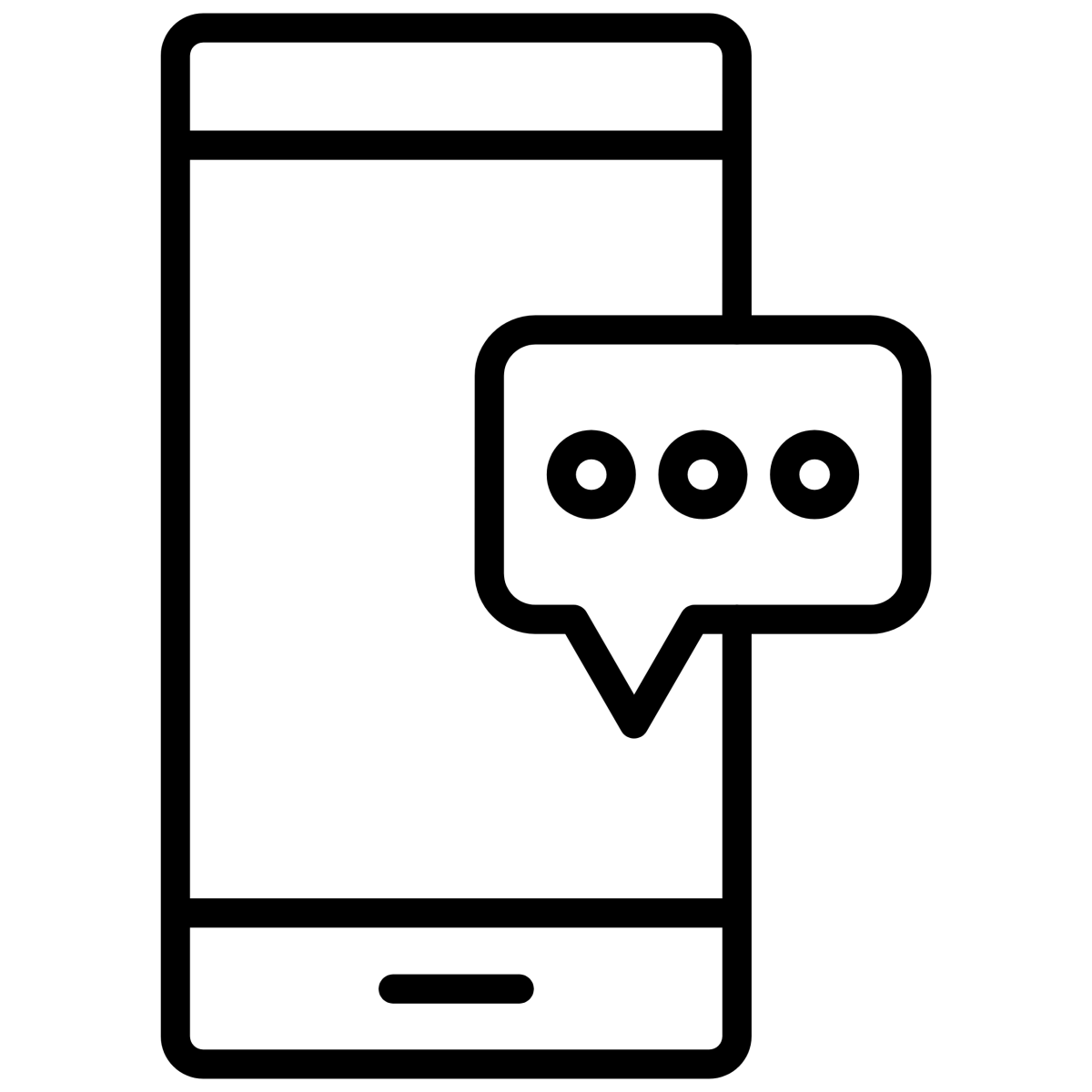
MISSED CALL TEXT
When you're away, have Ttseakk Technologies follow up via text so you never lose another customer.
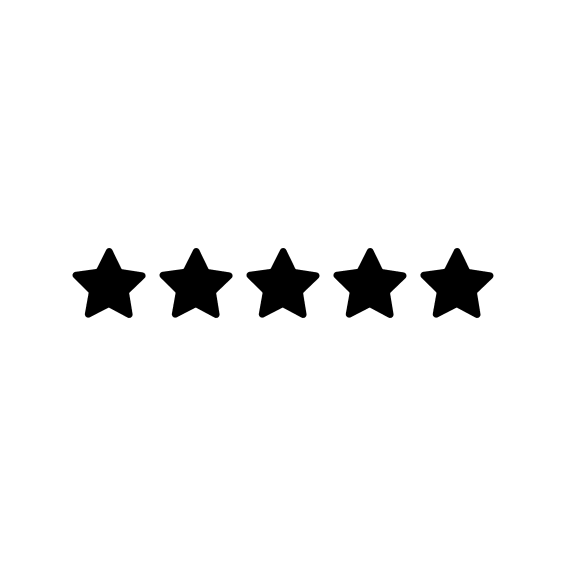
ONLINE REVIEWS
Build your reputation, send automated online reviews to your customers. Manage all of your reviews in one place.
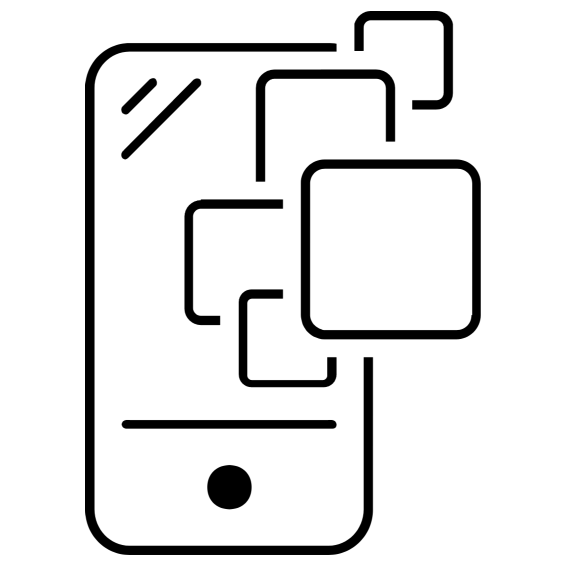
MESSAGING
Reach customers wherever they are. Manage your messages with a single inbox for text, Facebook messages, Google messages, and more.
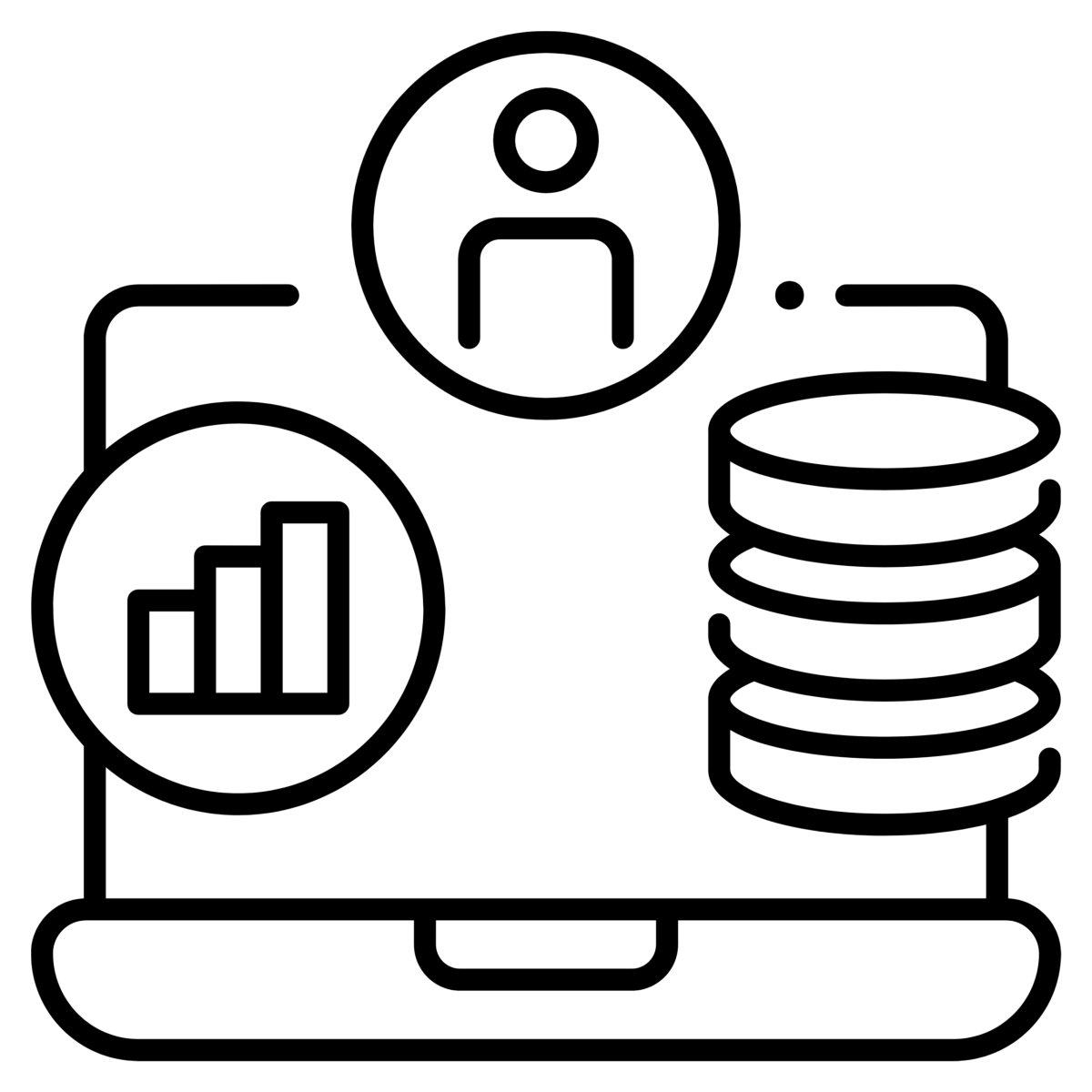
CRM
Grow your audience & know where new leads are coming from.
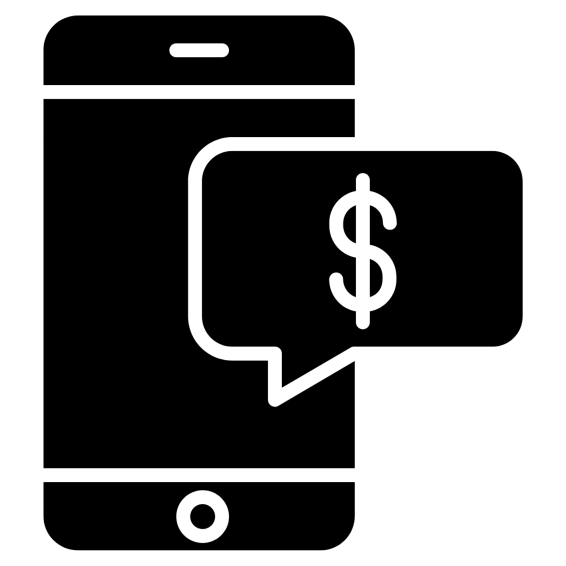
PAYMENTS
Fast, easy, secure payments. Easy text 2 pay client invoicing. Simplify your client invoicing & get paid faster.
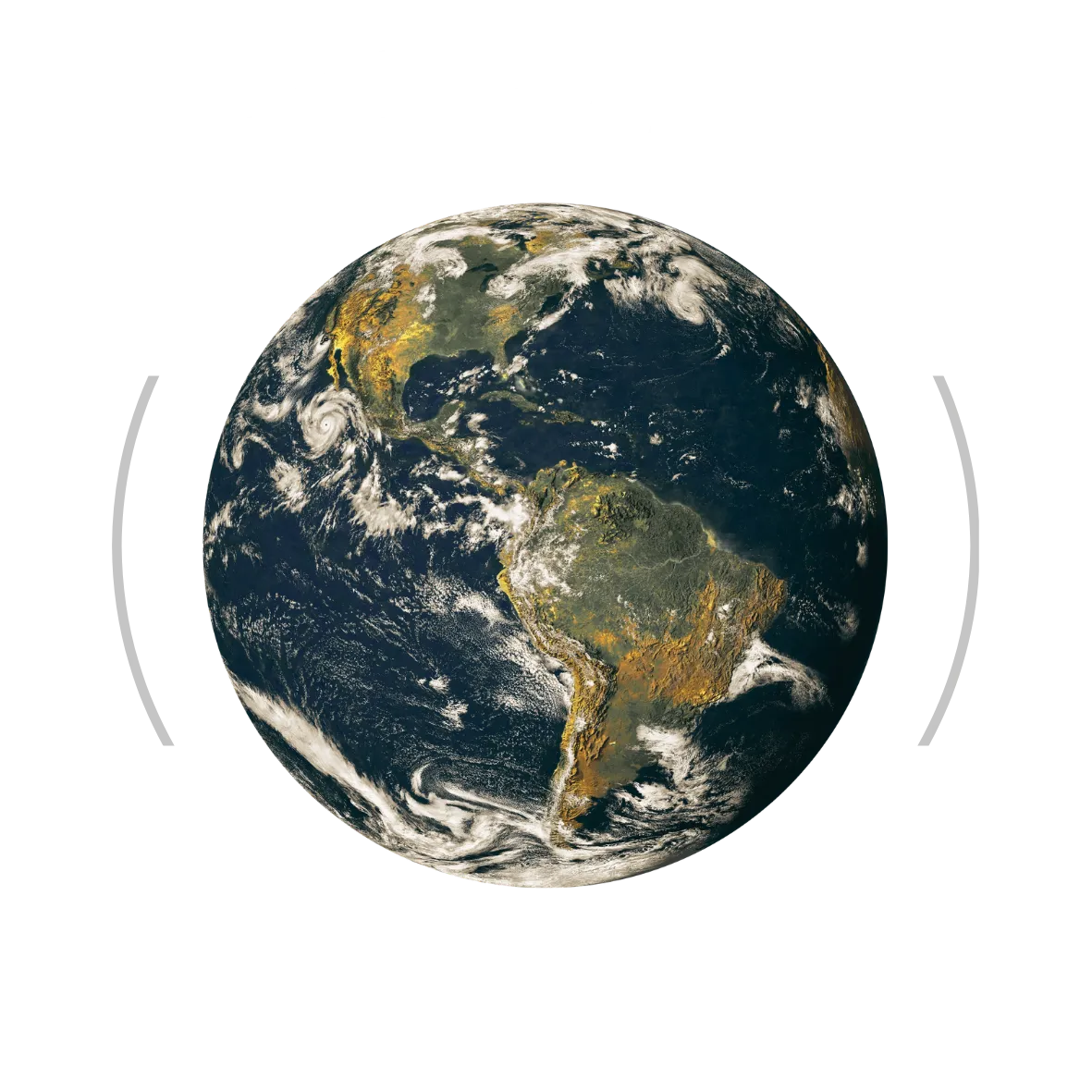
Follow Us
© Copyright 2021. Ttseakk Technologies. All rights reserved.